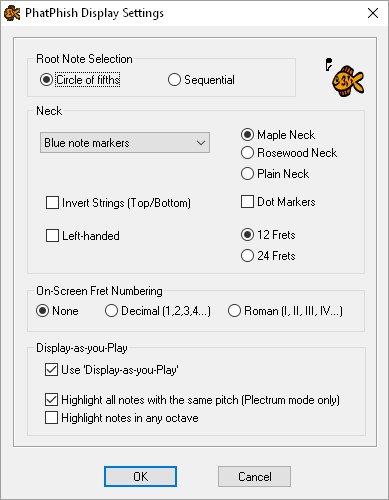
The display options dialog allows you to set characteristics of the display.
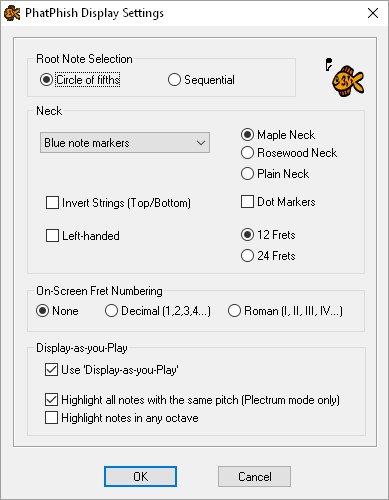
From here you can specify how the list of root notes on the main dialog is ordered:
Circle of fifths: Notes are ordered as per the circle of fifths.
Sequential: Notes are ordered sequentially.
From here you can specify the following:
Marker Colour: Choose froma range of colours to use for note markers.
Neck Style: Choose maple-style, rosewood-style or plain.
Dot Markers: Specify whether or not the neck should display dot inlay markers.
Frets: Specify either a 12 fret or 24 fret neck.
From here you can specify the following:
Invert Strings (Top/Bottom): Flips the neck layout so the bass strings are at the top.
Left Handed: Flips the neck layout so the open strings are on the right.
From here you can specify whether you want fret numbers to be displayed underneath the neck image.
None: No numbering.
Decimal: Numbered using 1, 2, 3, 4, etc..
Roman: Numbered using I, II, III, IV, etc..
From here you can specify how the 'Display-as-you-Play' feature of PhatPhish operates.
Use 'Display-as-you-Play': If this is checked, note markers on the neck will be highlighted as notes are played.
Highlight all notes with the same pitch: If this is checked, when using Plectrum mode, when you play a note all notes on the neck which have the same pitch will be highlighted (not just the string/fret where you picked).
Highlight notes in any octave: When playing scales/riffs, all notes of the same name (regardless of octave) will be highlighted.
| ©2002-2017, Dave Dixon / CyberFlotsam http://www.phatphish.co.uk |