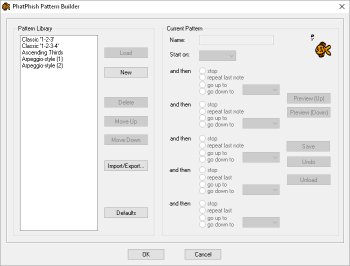
The Pattern Builder allows you to define riffs/patterns that can be played using the selected scale.
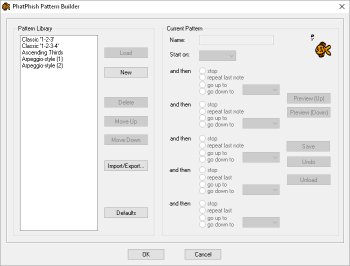
The Pattern Builder Dialog has two main areas:
| Pattern Library | This displays a list of patterns. An item from this list may be selected for editing, may be deleted, or new item(s) may be added. Click here for more information about using the Pattern Library. |
|---|---|
| Current Pattern: | This shows the currently selected pattern. Here, the pattern may be edited and/or previewed using the current scale. Click here for more information about working with the current pattern. |
In addition to these, there are also 2 other buttons on the dialog:
| OK | Any changes made to patterns within the Pattern Builder will be 'cached'. To make these changes permanent, click the OK button to save these changes into the master Pattern Library, and close the Pattern Builder dialog. |
|---|---|
| Cancel | You can use the Cancel button to close the Pattern Builder dialog without commiting any changes to the master Pattern Library. If you have made any changes, you will asked if you want to make changes now. |
| ©2002-2017, Dave Dixon / CyberFlotsam http://www.phatphish.co.uk |